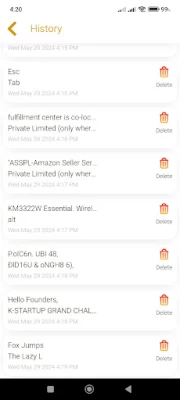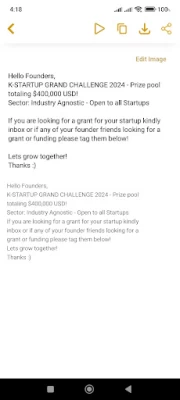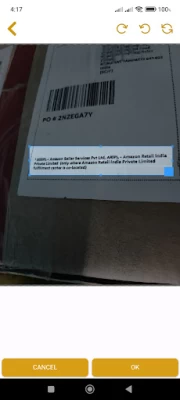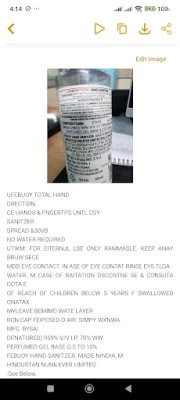Разместим вашу рекламу admin@russplay.ru

Последняя версия
Версия
1.0
1.0
Обновить
July 22, 2024
July 22, 2024
Разработчик
Code Play
Code Play
Категории
Tools
Tools
Платформы
Android
Android
Загрузки
3
3
Лицензия
Free
Free
Имя пакета
image.to.text.document
image.to.text.document
Сообщить
Сообщить о проблеме
Сообщить о проблеме
Подробнее о Image to text - OCR scanner
Tired of manually typing text from images?
Unlock the power of your images with Text Extractor! Whether you have documents, receipts, notes, or any text-rich image, our app allows you to convert images into editable and searchable text effortlessly. Powered by Google's advanced Optical Character Recognition (OCR) technology, Text Extractor ensures high accuracy and speed in text conversion.
This app uses Google's powerful Optical Character Recognition (OCR) technology to instantly extract text from your photos. It's perfect for:
High Accuracy: Google's advanced OCR technology ensures precise text extraction for various documents, handwriting styles, and image resolutions.
Multilingual Support: Extract text from a wide range of languages, making it ideal for international users or documents.
Stop wasting time manually typing text! Download Image to text - OCR scanner today and experience the power of AI-driven image-to-text conversion!
1. Fast and Accurate OCR:
Our app leverages Google's OCR technology to quickly and accurately extract text from any image. Get precise results within seconds!
2. Simple and Intuitive Interface:
Designed with user experience in mind, Text Extractor offers a clean and straightforward interface. Just snap a photo or select an image from your gallery, and let the app do the rest.
3. Multi-Language Support:
Supports text extraction in multiple languages. No matter the language of your document, our app can handle it.
4. Edit and Share:
Easily edit the extracted text to correct any errors or add additional information. Share the text directly from the app via email, messaging apps, or social media.
5. Save and Organize:
Save your extracted text for future reference. Organize your text snippets into folders to keep everything neat and accessible.
6. Cloud Integration:
Sync your text extracts with cloud storage services for seamless access across devices. Never lose important information again.
7. High-Quality Image Processing:
Optimizes image quality before text extraction, ensuring better results even from low-quality images.
8. Privacy and Security:
Your data privacy is our priority. All text extraction is performed locally on your device, and your images are never stored or shared without your consent.
How It Works:
Capture or Select Image:
Use your camera to take a photo of the text you want to extract or choose an existing image from your gallery.
Extract Text:
Tap the extract button, and our app will process the image and extract the text using Google's OCR technology.
Edit and Save:
Review the extracted text, make any necessary edits, and save it for future use.
Share Effortlessly:
Share the extracted text via email, messaging apps, or social media platforms with just a tap.
Use Cases:
Document Digitization:
Convert physical documents into digital text for easy archiving and searching.
Note Taking:
Extract text from handwritten notes, whiteboards, or books to keep digital copies.
Business Cards:
Scan business cards and save contact information directly to your phone.
Receipts and Bills:
Keep a digital record of your receipts and bills for expense tracking.
Language Translation:
Extract text from foreign language documents for translation purposes.
Download Text Extractor - Image to Text Today!
Experience the convenience of converting images to text with Text Extractor. Download now and unlock a new level of productivity and efficiency.
Feedback and Support:
We value your feedback! If you have any questions, suggestions, or need assistance, please contact us at [support@example.com]. We are here to help you get the most out of our app.
Privacy Policy:
Your privacy is important to us. Read our privacy policy to understand how we handle your data.
Get started with Text Extractor - Image to Text and transform your images into actionable text today!
This app uses Google's powerful Optical Character Recognition (OCR) technology to instantly extract text from your photos. It's perfect for:
High Accuracy: Google's advanced OCR technology ensures precise text extraction for various documents, handwriting styles, and image resolutions.
Multilingual Support: Extract text from a wide range of languages, making it ideal for international users or documents.
Stop wasting time manually typing text! Download Image to text - OCR scanner today and experience the power of AI-driven image-to-text conversion!
1. Fast and Accurate OCR:
Our app leverages Google's OCR technology to quickly and accurately extract text from any image. Get precise results within seconds!
2. Simple and Intuitive Interface:
Designed with user experience in mind, Text Extractor offers a clean and straightforward interface. Just snap a photo or select an image from your gallery, and let the app do the rest.
3. Multi-Language Support:
Supports text extraction in multiple languages. No matter the language of your document, our app can handle it.
4. Edit and Share:
Easily edit the extracted text to correct any errors or add additional information. Share the text directly from the app via email, messaging apps, or social media.
5. Save and Organize:
Save your extracted text for future reference. Organize your text snippets into folders to keep everything neat and accessible.
6. Cloud Integration:
Sync your text extracts with cloud storage services for seamless access across devices. Never lose important information again.
7. High-Quality Image Processing:
Optimizes image quality before text extraction, ensuring better results even from low-quality images.
8. Privacy and Security:
Your data privacy is our priority. All text extraction is performed locally on your device, and your images are never stored or shared without your consent.
How It Works:
Capture or Select Image:
Use your camera to take a photo of the text you want to extract or choose an existing image from your gallery.
Extract Text:
Tap the extract button, and our app will process the image and extract the text using Google's OCR technology.
Edit and Save:
Review the extracted text, make any necessary edits, and save it for future use.
Share Effortlessly:
Share the extracted text via email, messaging apps, or social media platforms with just a tap.
Use Cases:
Document Digitization:
Convert physical documents into digital text for easy archiving and searching.
Note Taking:
Extract text from handwritten notes, whiteboards, or books to keep digital copies.
Business Cards:
Scan business cards and save contact information directly to your phone.
Receipts and Bills:
Keep a digital record of your receipts and bills for expense tracking.
Language Translation:
Extract text from foreign language documents for translation purposes.
Download Text Extractor - Image to Text Today!
Experience the convenience of converting images to text with Text Extractor. Download now and unlock a new level of productivity and efficiency.
Feedback and Support:
We value your feedback! If you have any questions, suggestions, or need assistance, please contact us at [support@example.com]. We are here to help you get the most out of our app.
Privacy Policy:
Your privacy is important to us. Read our privacy policy to understand how we handle your data.
Get started with Text Extractor - Image to Text and transform your images into actionable text today!
Оценить приложение
Добавить комментарий и отзыв
Отзывы пользователей
Основано на 0 отзывах
Пока нет отзывов.
Комментарии не будут одобрены для публикации, если они являются спамом, оскорбительными, не по теме, содержат ненормативную лексику, содержат личные нападки или пропагандируют ненависть любого рода.
Еще »










Популярные приложения

VPN без рекламы — TipTop VPN 4.2TipTopNet

Hi.AI -Общайтесь AI персонажHi.AI Studio

ГосуслугиМинцифры России
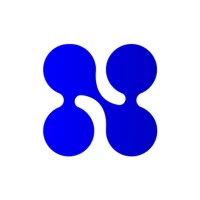
NotVPN - Безлимитный ВПН | VPNAppWizard LLC

Need for Speed: NL ГонкиELECTRONIC ARTS

VPN Monster - Secure VPN ProxyInnovative Connecting

Мой МТСMTS Pjsc

J.P. Morgan MobileJPMorgan Chase

OZON: товары, одежда, билеты 5Internet Solutions LLC

Chase UKJPMorgan Chase