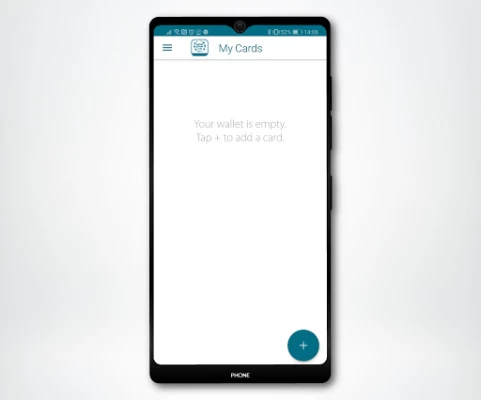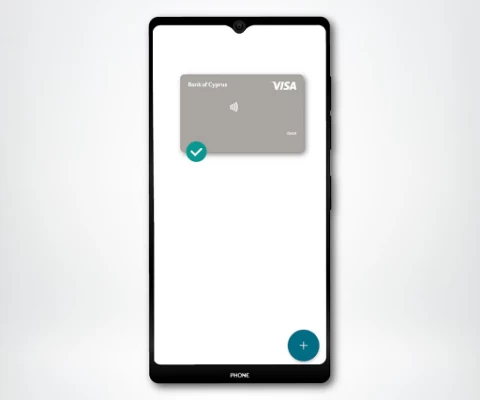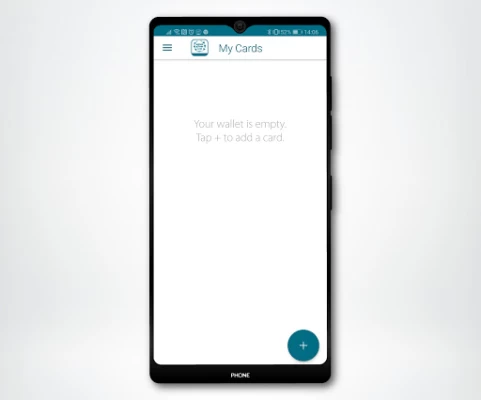Разместим вашу рекламу admin@russplay.ru
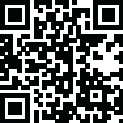
Последняя версия
Версия
2.5.1.rc02
2.5.1.rc02
Обновить
July 24, 2024
July 24, 2024
Разработчик
Bank of Cyprus Public Company Ltd
Bank of Cyprus Public Company Ltd
Категории
Finance
Finance
Платформы
Android
Android
Загрузки
1
1
Лицензия
Free
Free
Имя пакета
com.bankofcyprus.mpa
com.bankofcyprus.mpa
Сообщить
Сообщить о проблеме
Сообщить о проблеме
Подробнее о BoC Wallet
The BoC Wallet app is designed to make your everyday spending quicker and easier using your mobile device!
The device unlock mechanism allows you to pay with just one secure step, making the whole payment experience more enjoyable. The mechanism includes Fingerprint and PIN/Pattern/Password.
If you are a Bank of Cyprus cardholder then all you need to do is add your VISA cards to your BoC Wallet and you're set to go.
SIMPLE STEPS to add a VISA card to your wallet:
A. Through the BoC Mobile app
On the Cards page, select the VISA card you would like to add, swipe to the right, click on 'Add to Wallet' and follow the instructions on the screen
B. Directly through the BoC Wallet
• Press + in the initial BoC Wallet app screen to enter your card details (or scan the card by pressing on the camera icon) and accept the Terms & Condition
• To authenticate your card, press Continue to receive and enter the OTP that will be sent by the Bank
• Activate the Device Unlock mechanism to compete the registration
SIMPLE STEPS to make a payment with the BoC Wallet
• Unlock your mobile device
• Tap on the POS terminal and you're set to go
During payments with the BoC wallet the NFC functionality must be on.
Important information for the BoC Wallet
• The service is offered FREE to all VISA cardholders
• The BoC Wallet is available only for Android devices with an operating system 6 and higher, NFC technology and device unlock mechanism
• Only VISA cards can be added to your BoC Wallet
For more information please contact us at:
• info@bankofcyprus.com
• 800 00 800 / (+357) 2212 8000 for international calls
If you are a Bank of Cyprus cardholder then all you need to do is add your VISA cards to your BoC Wallet and you're set to go.
SIMPLE STEPS to add a VISA card to your wallet:
A. Through the BoC Mobile app
On the Cards page, select the VISA card you would like to add, swipe to the right, click on 'Add to Wallet' and follow the instructions on the screen
B. Directly through the BoC Wallet
• Press + in the initial BoC Wallet app screen to enter your card details (or scan the card by pressing on the camera icon) and accept the Terms & Condition
• To authenticate your card, press Continue to receive and enter the OTP that will be sent by the Bank
• Activate the Device Unlock mechanism to compete the registration
SIMPLE STEPS to make a payment with the BoC Wallet
• Unlock your mobile device
• Tap on the POS terminal and you're set to go
During payments with the BoC wallet the NFC functionality must be on.
Important information for the BoC Wallet
• The service is offered FREE to all VISA cardholders
• The BoC Wallet is available only for Android devices with an operating system 6 and higher, NFC technology and device unlock mechanism
• Only VISA cards can be added to your BoC Wallet
For more information please contact us at:
• info@bankofcyprus.com
• 800 00 800 / (+357) 2212 8000 for international calls
Оценить приложение
Добавить комментарий и отзыв
Отзывы пользователей
Основано на 0 отзывах
Пока нет отзывов.
Комментарии не будут одобрены для публикации, если они являются спамом, оскорбительными, не по теме, содержат ненормативную лексику, содержат личные нападки или пропагандируют ненависть любого рода.
Еще »










Популярные приложения

VPN без рекламы — TipTop VPN 4.2TipTopNet

Hi.AI -Общайтесь AI персонажHi.AI Studio

ГосуслугиМинцифры России
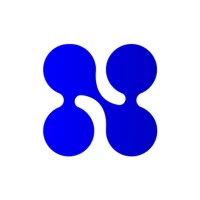
NotVPN - Безлимитный ВПН | VPNAppWizard LLC

Need for Speed: NL ГонкиELECTRONIC ARTS

Мой МТСMTS Pjsc

J.P. Morgan MobileJPMorgan Chase

OZON: товары, одежда, билеты 5Internet Solutions LLC

Chase UKJPMorgan Chase

Знакомства@Mail.ruЗнакомства@Mail.Ru