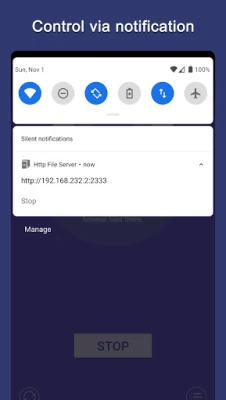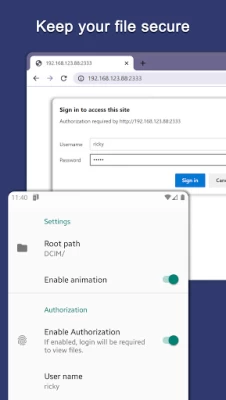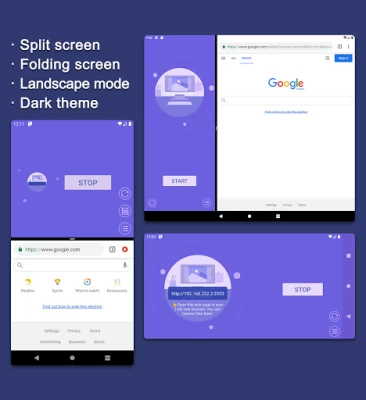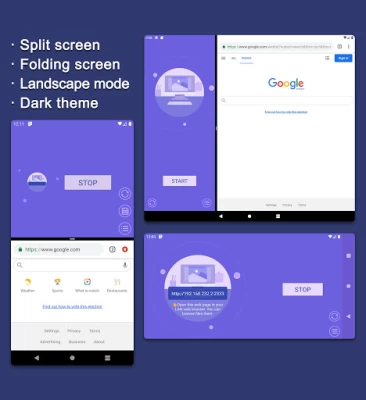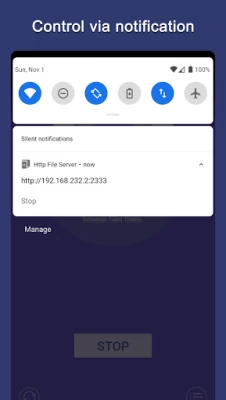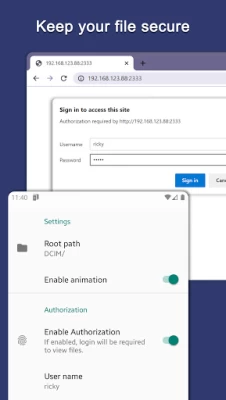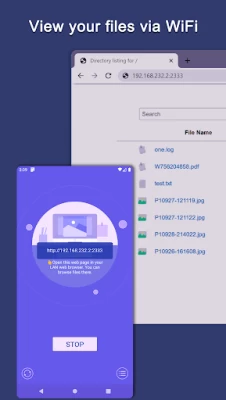Разместим вашу рекламу admin@russplay.ru

Последняя версия
Версия
1.2.0.23
1.2.0.23
Обновить
August 02, 2024
August 02, 2024
Разработчик
Ricky.J
Ricky.J
Категории
Tools
Tools
Платформы
Android
Android
Загрузки
0
0
Лицензия
Free
Free
Имя пакета
com.rinkky.fileserver
com.rinkky.fileserver
Сообщить
Сообщить о проблеме
Сообщить о проблеме
Подробнее о HTTP File Server (via WiFi)
- View and download files in your Android, through PC, Mac, iPhone, Linux, Win Phone or other devices in the local area network
- Use web browser without downloading additional software
- Support folding screen
- Support dark theme
- Can directly open pictures, videos, logs
- Simple operation, anyone can use
- Via LAN, no data cable required
- Through some browsers, you can even edit pictures, videos, etc. directly
- You can set a login password to prevent your file from being viewed by others in the LAN
- Well-designed UI
- Serving static files in android
**Comparison with FTP:**
If used to view pictures, videos, logs, etc., the HTTP protocol is much more convenient than the FTP protocol.
HTTP can open media and log files directly in the browser. With the help of some powerful functions of the browser, you can even mark pictures and videos directly.
Because of security, more and more browsers are abandoning the FTP protocol.
The operation is much simpler than FTP, and you don't need to care about the messy and annoying FTP options such as various ports, parameters, and authorizations.
**For IT practitioners:**
If you are an IT practitioner, this is an excellent tool for transmitting screenshots, logs, and videos. You can open the screenshots directly in the browser and mark them, send to others.
Serving folder as webpage just like "python -m http.server" in computer.
**For ordinary users:**
Just took a photo or video with your cellphone and want to view or modify it on PC? It can be viewed and downloaded directly in the browser on the computer side.
If you want to share a file with another phone, but don't want to download all kinds of messy file transfer apps, open the browser to get the file you want to share.
- Support folding screen
- Support dark theme
- Can directly open pictures, videos, logs
- Simple operation, anyone can use
- Via LAN, no data cable required
- Through some browsers, you can even edit pictures, videos, etc. directly
- You can set a login password to prevent your file from being viewed by others in the LAN
- Well-designed UI
- Serving static files in android
**Comparison with FTP:**
If used to view pictures, videos, logs, etc., the HTTP protocol is much more convenient than the FTP protocol.
HTTP can open media and log files directly in the browser. With the help of some powerful functions of the browser, you can even mark pictures and videos directly.
Because of security, more and more browsers are abandoning the FTP protocol.
The operation is much simpler than FTP, and you don't need to care about the messy and annoying FTP options such as various ports, parameters, and authorizations.
**For IT practitioners:**
If you are an IT practitioner, this is an excellent tool for transmitting screenshots, logs, and videos. You can open the screenshots directly in the browser and mark them, send to others.
Serving folder as webpage just like "python -m http.server" in computer.
**For ordinary users:**
Just took a photo or video with your cellphone and want to view or modify it on PC? It can be viewed and downloaded directly in the browser on the computer side.
If you want to share a file with another phone, but don't want to download all kinds of messy file transfer apps, open the browser to get the file you want to share.
Оценить приложение
Добавить комментарий и отзыв
Отзывы пользователей
Основано на 0 отзывах
Пока нет отзывов.
Комментарии не будут одобрены для публикации, если они являются спамом, оскорбительными, не по теме, содержат ненормативную лексику, содержат личные нападки или пропагандируют ненависть любого рода.
Еще »










Популярные приложения

VPN Monster - Secure VPN ProxyInnovative Connecting

VPN без рекламы — TipTop VPN 4.2TipTopNet

Hi.AI -Общайтесь AI персонажHi.AI Studio

ГосуслугиМинцифры России
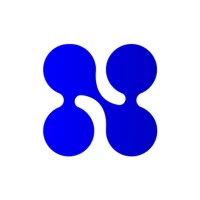
NotVPN - Безлимитный ВПН | VPNAppWizard LLC

Need for Speed: NL ГонкиELECTRONIC ARTS

Мой МТСMTS Pjsc

J.P. Morgan MobileJPMorgan Chase

OZON: товары, одежда, билеты 5Internet Solutions LLC

Chase UKJPMorgan Chase